Gotta Catch ‘Em All
Now that Pokemon have invaded our shores, we’ve got people trying to stream it from their houses. It was worth a shot I guess.
Here’s a method that will let you go mobile and really show things out and about.
What you need:
- A laptop
- A lightning cable
- A webcam
Optional:
- Headset or headphones + a lapel microphone (lavalier)
- 2nd phone or tablet
The steps!
- Connect iPhone to laptop with lightning cable.
- Enable USB tethering on the phone.
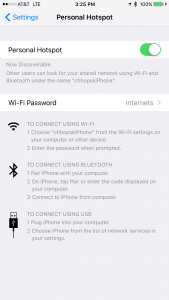
- Configure OBS as per normal for your Twitch/Youtube channel.
- Configure your laptop to not shut down when the lid is closed. In Windows this is under Power Plan. On a Mac you can use NoSleep to do the same.
- Install an Airplay Mirroring receiver on your laptop. I use AirServer but you can use LonelyScreen.
- Swipe up from the bottom of your phone screen and hit the Airplay button.
- Select your laptop from the list and click Mirroring.

- Add a Window Capture source to OBS for the AirServer (or LonelyScreen) window. Now you’re capturing your phone screen.
- Plug the USB webcam into the laptop. Add a Video Capture source in OBS for it.
- Mount the webcam where you want it to be. I suggest on the brim of a hat, but you can improvise what you want.
- Plug your headphones into your phone or laptop.
- Go live in OBS.
You’re done! Close the laptop, throw it in a backpack and off you go. Be aware that many laptops will get quite hot so periodically check the laptop to see how it’s going.
Optional extras:
- Use a lapel mic to get your voice audio.
- A headset worn around your neck can also provide a better mic experience than the webcam’s mic.
- Take a small clipboard and mount a second phone or tablet to it for a chat monitor
- Stream directly from a second phone instead
Chhopsky collects f**king zubats, whether he wants to or not. San Francisco has a Zubat problem, this ‘catch & release’ program is not working.
For more tips, tricks, and bad memes, you can follow him on Twitch, Twitter and Reddit.




